Yahoo! Authentication Module
This authentication module lets users log in to Hub with their Yahoo! accounts.
Enable Yahoo! Authentication
To allow users to sign in to Hub with their Yahoo! accounts, enable a Yahoo! authentication module.
Prerequisites
Before you start, verify the following requirement:
Instructions
To enable the module, follow these steps.
- From the More Settings menu, select Auth Modules.
- From the Add Module drop-down list, select Yahoo (OpenID).
- The Yahoo! authentication module is created, enabled, and configured automatically.
- The Auth Modules page displays the settings for the Yahoo! authentication module.
For additional information about the settings on this page, see Yahoo! Authentication Module.
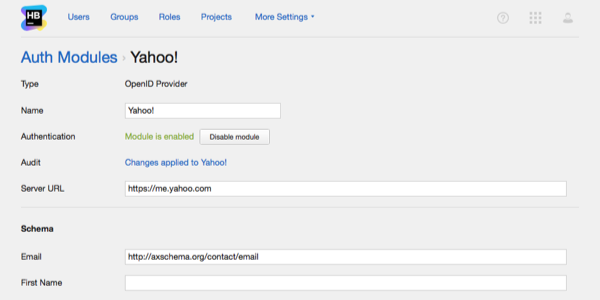
- The icon stored in the Button Image setting is added to the login dialog window.
Users can click this icon to authenticate with their Yahoo! accounts.
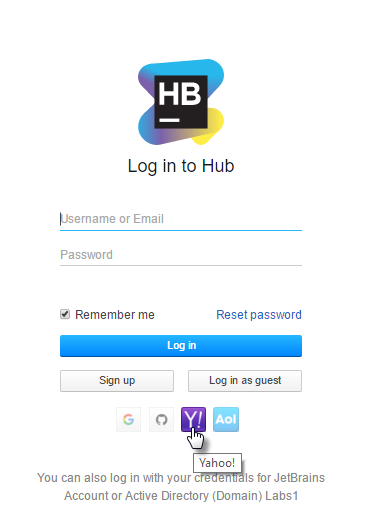
Settings
The settings are configured automatically when the module is added to Hub. You do not have to change these settings. To configure the options that define how Hub treats new user accounts with Yahoo! credentials, see Yahoo! Authentication Module.
Schema
Use the following settings to map user data stored in Yahoo! to user accounts in Hub.
User Account Management
When a user logs in to Hub with an Yahoo! account for the first time, Hub checks if an account with the same email address exists. If an account with the same email address exists, the Yahoo! credentials are added to the existing account.
Use the following settings to configure how Hub manages user accounts.